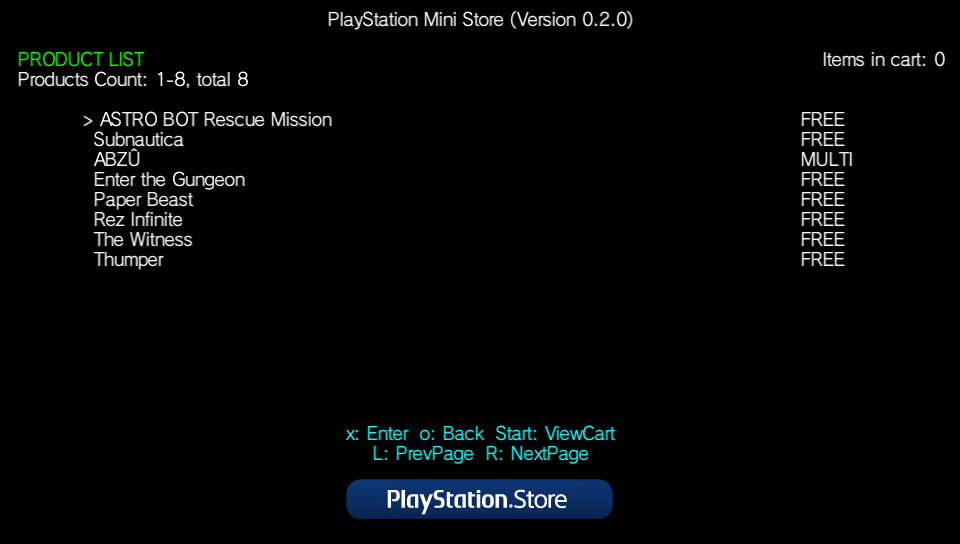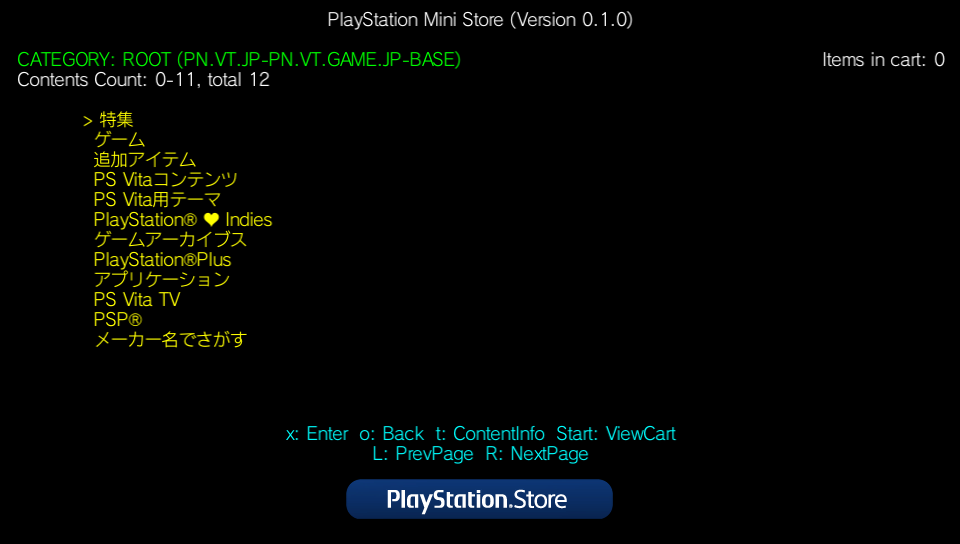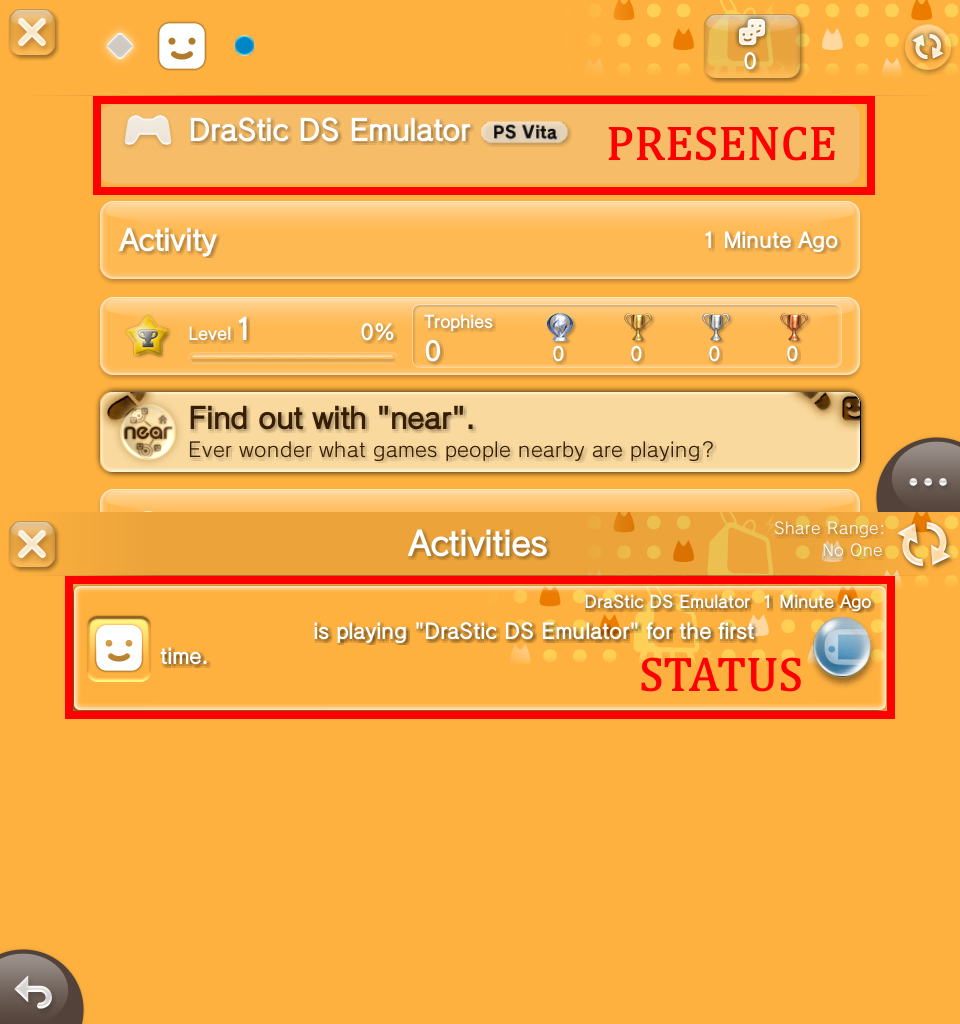16
PS Vita / [Release] RIF Ripper - Backup tool for digital PSP, PS3, PS Vita content
« on: April 19, 2021, 11:38:53 PM »
Download
RIF Ripper backs up your licenses for purchased digital content for PSP, PS3, and PS Vita.
Usage
First connect to network and sign into your PSN account. Open the application and the backup process will begin automatically. Saved licenses are stored at ux0:/rif-ripper. It is recommended that you do not delete this folder, so that if the backup process is interrupted, or if you have purchased additional items, previously downloaded licenses are not downloaded again the next time you run RIF Ripper. During the backup process the screen may dim or turn off, however the console will not be put into suspend mode.
RIFs for PlayStation Vita content are saved as NoNpDrm compatible fake RIFs, while licenses for PS3 and PSP content are saved as RAPs.