Please try this debug build and upload the log files at ur0:/sharpscale.log and ux0:/sharpscale-config.log
Ok so i have the same Problem that sharpscale won´t start.
Because I am new to the whole thing it´s very possible that i messed up something.
I bought a PS Vita TV a few days ago and updated it from 3.30 to 3.73. Then I installed h-encore and downgraded to 3.60.
After that i run Enso for the permanent unlock.
I also installed VitaShell, Adrenaline and usbmc for permanent use of an usb-stick as memory card.
Now i wanted to run Sharpscale.
I took your sharpscale.skprx and send it via FTP to ur0:tai/
In the same Folder is an config.txt and there i filled in a Line after *Kernel with says ur0:tai/sharpscale.skprx
I also installed your sharpscale_config.vpk
But after a restart sharpscale isn´t active.
When i start your Config-App i get the error:
FATAL ERROR
Sharpscale kernel module not loaded or incompatible version.
I also tried to install it via the Autoplugin II App - same result.
I downloaded your debug files and run them.
But i only get the log file ux0:sharpscale-config.log
The other file you mentioned ur0:sharpscale.log is missing and i don´t know why.
I uploaded the sharpsacel-config.log as well as my config.txt.
I hope you can help me, I don´t get what I am doing wrong here.
Greetings
Steve
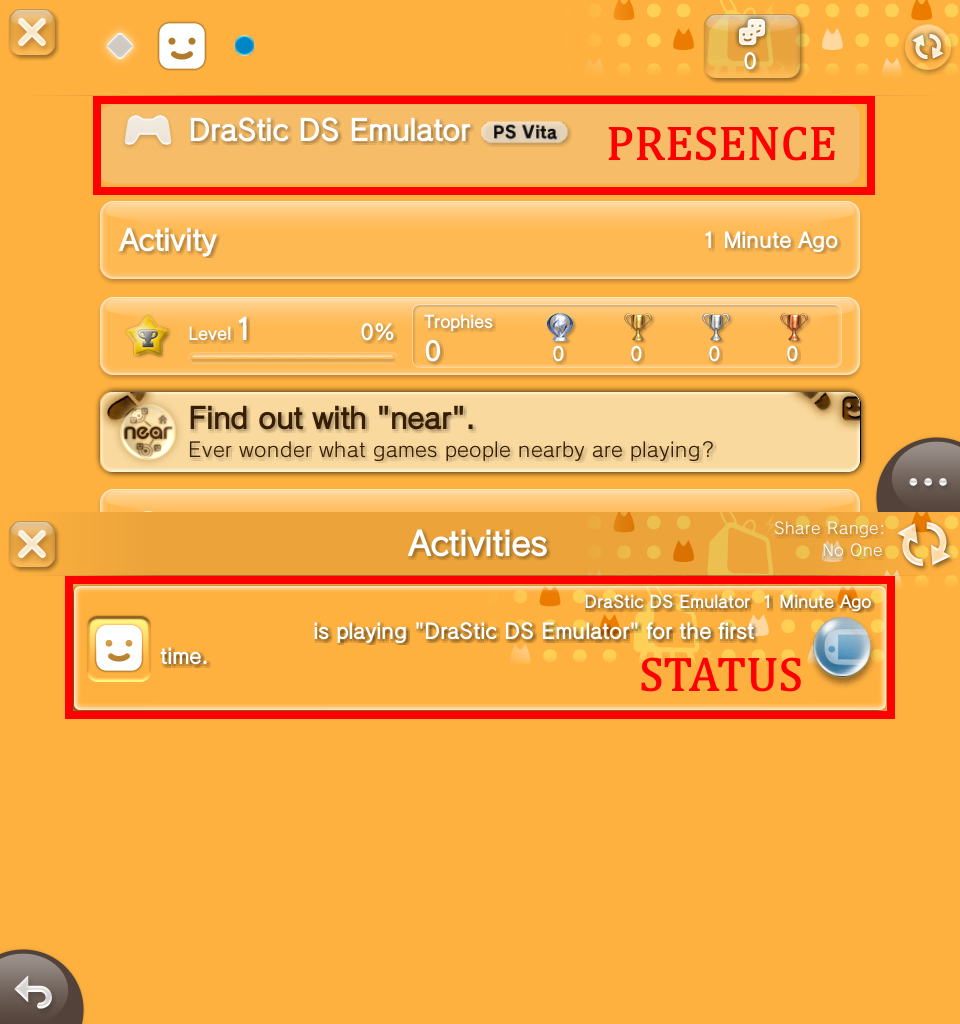


 Recent Posts
Recent Posts