41
News:
If your post does not need to be archived, please use the CBPS Discord:
https://discord.gg/kHxwPvs
42
PS Vita / [Release] reAuth - Use PlayStation Store and sign-in on 3.60-3.65
« Last post by cuevavirus on June 18, 2021, 01:07:38 AM »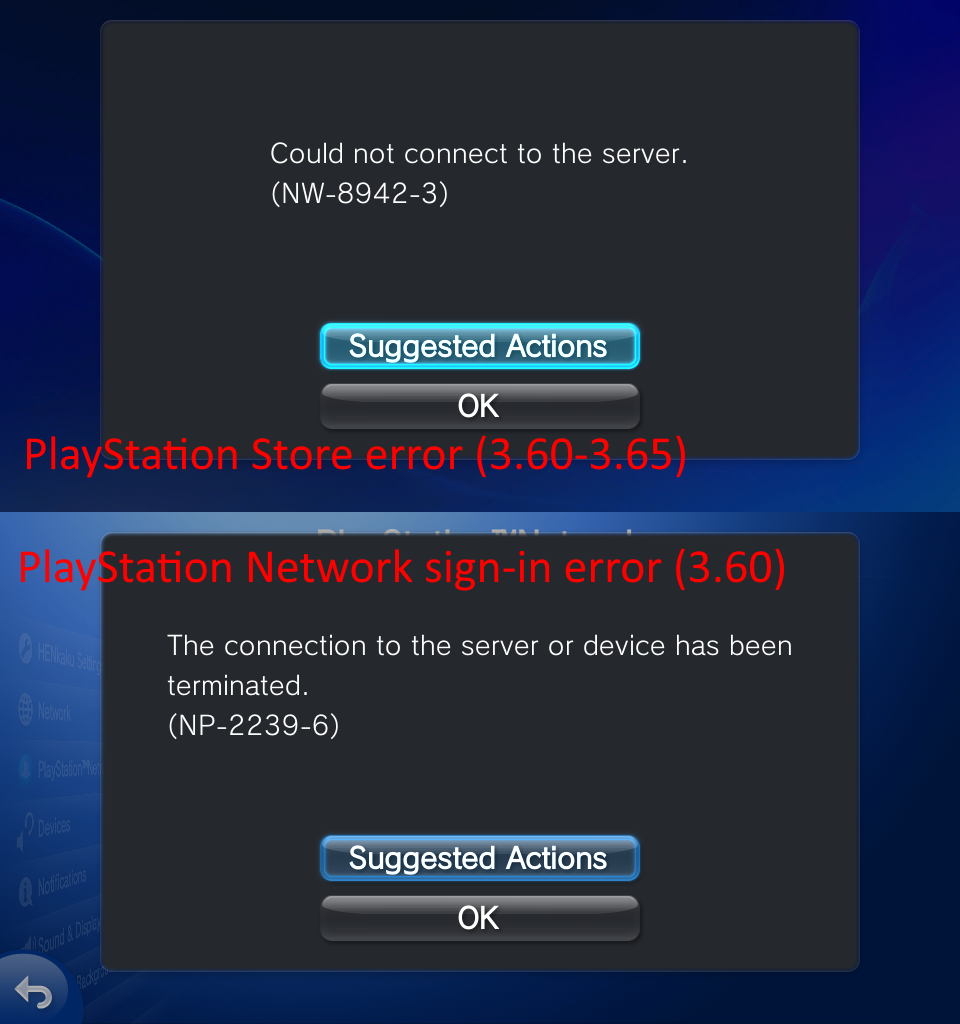
Download
Recent server-side changes blocked access to the PlayStation Store for lower firmware version users. reAuth allows you to use the PlayStation Store and sign in to the PlayStation Network on 3.60-3.65.
Installation
Enso is required. If you are experiencing these errors on a firmware version where Enso is not available, you must downgrade.
1. Copy reAuth.skprx to your device and add its path under *KERNEL in your taiHEN config file.
2. Copy reAuth.suprx, libhttp.suprx, and libssl.suprx to ur0:/data/reAuth. Do not add these to your taiHEN config file.
Make sure you have PSN spoofing turned on in Henkaku settings, and version spoof set to 3.73.
43
Reverse Engineering / PVR_PSP2 - GPU driver RE and porting SGX DDK to Vita
« Last post by Graphene on June 16, 2021, 02:01:41 AM »GPU driver modules on Vita are SceGpuEs4 and SceGpuEs4User. Both of these modules were built with modified SGX DDK.
While there some similarities with SGX DDK 1.8, there are a lot of custom things too.
The purpose of this project is to document differences in GPU driver and hardware and port SGX DDK 1.8 with as minimal changes as possible.
Currently this project include:
1. Common and PSP2-specific GPU driver headers.
2. Extension library for GPU driver (libgpu_es4_ext), which includes:
- Full Display Class API implementation;
- Lowlevel USE codegen code;
- OS and kernel bridge extensions.
3. PVR2D port for PSP2.
4. IMGEGL port for PSP2.
5. WSEGL port for PSP2.
6. OpenGL ES v1.1 port for PSP2.
7. OpenGL ES v2 port for PSP2.
8. Various unittests to check basic driver features.
Github: https://github.com/GrapheneCt/PVR_PSP2
Some GPU driver info (from sgx_init_test):

While there some similarities with SGX DDK 1.8, there are a lot of custom things too.
The purpose of this project is to document differences in GPU driver and hardware and port SGX DDK 1.8 with as minimal changes as possible.
Currently this project include:
1. Common and PSP2-specific GPU driver headers.
2. Extension library for GPU driver (libgpu_es4_ext), which includes:
- Full Display Class API implementation;
- Lowlevel USE codegen code;
- OS and kernel bridge extensions.
3. PVR2D port for PSP2.
4. IMGEGL port for PSP2.
5. WSEGL port for PSP2.
6. OpenGL ES v1.1 port for PSP2.
7. OpenGL ES v2 port for PSP2.
8. Various unittests to check basic driver features.
Github: https://github.com/GrapheneCt/PVR_PSP2
Some GPU driver info (from sgx_init_test):

44
PS Vita / Re: [Release] Music Premium - plugin to enable background music play for any game
« Last post by Geckes123 on May 28, 2021, 03:23:48 PM »Oh good to know and thank you for the info. Then I will give chovy-s. a shot.
45
PS Vita / Re: [Release] Music Premium - plugin to enable background music play for any game
« Last post by cuevavirus on May 28, 2021, 02:50:20 AM »The plugin works fine with everything except with adrenaline.
This is a problem with adrenaline not this plugin. So this has to be fixed in adrenaline. Music is output through the bgm port. When using pspemu normally, the bgm port is used for game audio and this plugin will redirect game audio to the voice port. However adrenaline opens both the bgm and voice ports. I recommend using chovy-sign instead of adrenaline.
46
PS Vita / Re: [Release] Music Premium - plugin to enable background music play for any game
« Last post by Geckes123 on May 27, 2021, 09:33:02 PM »Hello there!
I am using Enso 3.65 with an sd2vita, and I have installed the music premium plugin through autoplugin(II.).
The plugin works fine with everything except with adrenaline. While my music plays in the background the Adrenaline emu is going to be mute. If I stop playing music, then the emu unmutes .
.
Is this an sd2vita issue --> or should I try earlier releases out, because as I read this issue was targeted by earlier releases and maybe the newest version has something to do with it. (or is it going to be fixed? if that is possible.)
I am using Enso 3.65 with an sd2vita, and I have installed the music premium plugin through autoplugin(II.).
The plugin works fine with everything except with adrenaline. While my music plays in the background the Adrenaline emu is going to be mute. If I stop playing music, then the emu unmutes
 .
. Is this an sd2vita issue --> or should I try earlier releases out, because as I read this issue was targeted by earlier releases and maybe the newest version has something to do with it. (or is it going to be fixed? if that is possible.)
47
PS Vita / Re: [Realease] Rodem the Wild (PCSG00800) English "patch"
« Last post by Mxscr on May 26, 2021, 02:25:58 PM »Hi, there are also two areas in the eboot.bin where plain text exists in JP, EN, FR (but only the JP is shown in game)
Eboot is not compressed so if someone wants to try and insert the EN texts, I just made some UTF-8 extraction in attached files.
Or - at least for the help menu - the translation could be directly written in the pictures with any PNG editor, and the JP text nullified.
There must be a trigger somewhere to change the code language form JP to EN but I am not capable to find it.
Eboot is not compressed so if someone wants to try and insert the EN texts, I just made some UTF-8 extraction in attached files.
Or - at least for the help menu - the translation could be directly written in the pictures with any PNG editor, and the JP text nullified.
There must be a trigger somewhere to change the code language form JP to EN but I am not capable to find it.
48
PS Vita / Re: PS Vita Mods Table
« Last post by Sal-game on May 25, 2021, 06:34:43 AM »I created the god of war mod 1 and 2, with high quality 960x544 videos with videos taken from the PS3 and placed my custom bubbles in 1 and 2 https://youtu.be/UAQ-a9HfQ1M / https://youtu.be/Gi_0DmSMFMc
49
PS Vita / Re: [Release] Quick Menu Plus - Function and style enhancements for the Quick Menu
« Last post by cuevavirus on May 21, 2021, 12:58:22 AM »If I understand correctly you want to be able to enter sleep mode directly? If that is the case I think it is possible. I'm planning to release an update for Quick Menu Plus with a few other changes so I will take this into consideration.
50
PS Vita / [Release] System-Integrated DualSense Driver for PlayStation TV
« Last post by cuevavirus on May 20, 2021, 10:37:15 PM »Download
This plugin allows you to use a DualSense controller in the same way as a Dualshock 4 controller on a PlayStation TV, or on a PlayStation Vita with MiniVitaTV.
Features
* Buttons, triggers, analogue sticks
* Touchpad
* Gyroscope and accelerometer
* Rumble
* Lightbar and player indicator LEDs
* Battery level and charging status
* Up to four connected controllers
* Controller management through the Quick Menu
Installation
Copy dualsense-driver.skprx to your device and add its path under *KERNEL in your taiHEN config file. If you are using a Vita, you must use MiniVitaTV, and put this plugin after ds3.skprx.
Usage
From a powered off state, hold PS+SHARE for several seconds until the LEDs start flashing to enter pairing mode. Then release the buttons and connect through the Bluetooth devices menu. After that the controller can be used in the same way as a Dualshock 4 controller.
USB communication is not available.


 Recent Posts
Recent Posts